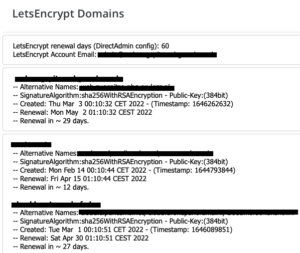DirectAdmin plugin for easily displaying all domains on the server with active LetsEncrypt domains with the creation and renewal dates. In addition you can see the alternative names, the type of certificate and encryption type.
Download & Installation:
- Go to DirectAdmin Plugin Manager (as admin)
- Install new plugin (from URL)
https://daplugins.erulezz.dev/letsencrypt_domains.tar.gz
- After installation the plugin is available for Admins under “Extra Features”.
Standalone script:
After installation of the plugin you can also run a console script, for example in /root. This way you have access to it every time you login. First you need to create a link to the script located in the plugin directory:
ln -s /usr/local/directadmin/plugins/letsencrypt_domains/admin/letsencrypt_show_all.sh letsencrypt_show_all.sh
If you now login to your system you can run letsencrypt_show_all.sh and always have access to the latest version:
cd /root ./letsencrypt_show_all.sh